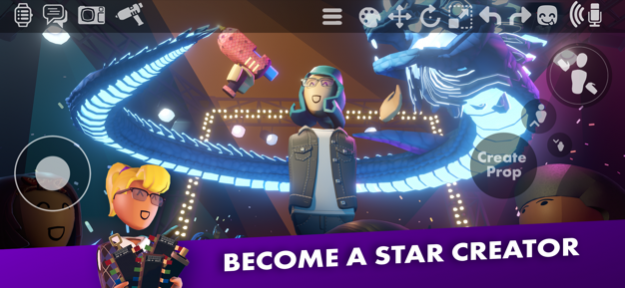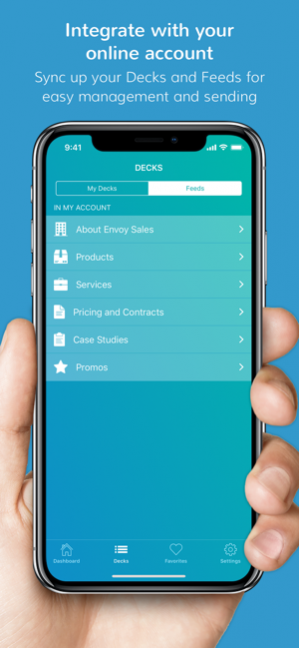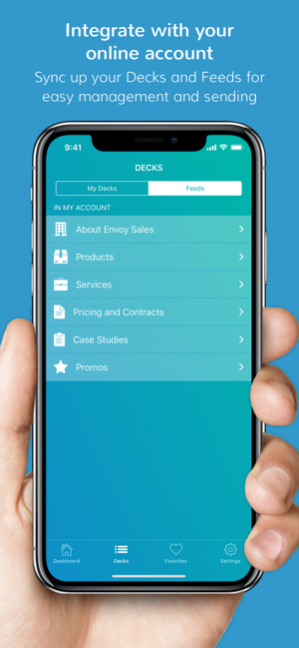Flipdeck 1.3.7
Continue to app
Free Version
Publisher Description
Flipdeck can help you stay productive, promote your business, and share your “go to” information with anyone. Flipdeck uses a familiar "cards and decks" approach to organize, locate, and share information right from your phone. Flip on over to that brochure, case study, or price sheet and send to your customer while you’re still with them.
You can use Flipdeck for personal and social information too. No matter what information you want to share, simply add text, an image, and links to a Flipdeck card — just once. Then, any time you need to, flip to your card and send the content by text or email.
CREATE CARDS
Add an image, notes, and links to web pages, docs, or videos to a digital card — so all the right info is there when you need it. Once you setup a Flipdeck card, you can send it again and again.
FLIP THROUGH YOUR DECK
Create decks to keep your cards organized. Need to distinguish between cards for promotions and cards for service contracts? No problem. Plus, a Favorites deck gives you 1-touch access to the cards you want to send most often.
SEND WITH TEXT OR EMAIL
Send cards in seconds with a few simple touches. Customers, friends, or family get everything they need in a single text or email message — right from your phone!
CONNECT TO YOUR FLIPDECK ACCOUNT
Need to access decks and cards from your account’s content feeds while on the go? Connect the Flipdeck iOS app with any type of Flipdeck account! Download decks to your mobile device and send card contents at any time by text or email.
Create cards and decks for all kinds of information, such as:
· Products and services
· Pricing and contracts
· Case studies
· Deals and promotions
· Company information
· Event promotion
· Testimonials
· Freelance self-promotion
Use Flipdeck for the information you share most — so the next time someone asks, you’ll be ready to deliver instant gratification.
Apr 24, 2020 Version 1.3.7
Fixes bug where a Feed card's image would disappear after trying to send a card.
-------
This release contains many fixes for Dark Mode, multi-line signatures, and several other behind-the-scenes improvements. As always, thank you for using Flipdeck!
About Flipdeck
Flipdeck is a free app for iOS published in the Office Suites & Tools list of apps, part of Business.
The company that develops Flipdeck is Presentek Software. The latest version released by its developer is 1.3.7.
To install Flipdeck on your iOS device, just click the green Continue To App button above to start the installation process. The app is listed on our website since 2020-04-24 and was downloaded 3 times. We have already checked if the download link is safe, however for your own protection we recommend that you scan the downloaded app with your antivirus. Your antivirus may detect the Flipdeck as malware if the download link is broken.
How to install Flipdeck on your iOS device:
- Click on the Continue To App button on our website. This will redirect you to the App Store.
- Once the Flipdeck is shown in the iTunes listing of your iOS device, you can start its download and installation. Tap on the GET button to the right of the app to start downloading it.
- If you are not logged-in the iOS appstore app, you'll be prompted for your your Apple ID and/or password.
- After Flipdeck is downloaded, you'll see an INSTALL button to the right. Tap on it to start the actual installation of the iOS app.
- Once installation is finished you can tap on the OPEN button to start it. Its icon will also be added to your device home screen.